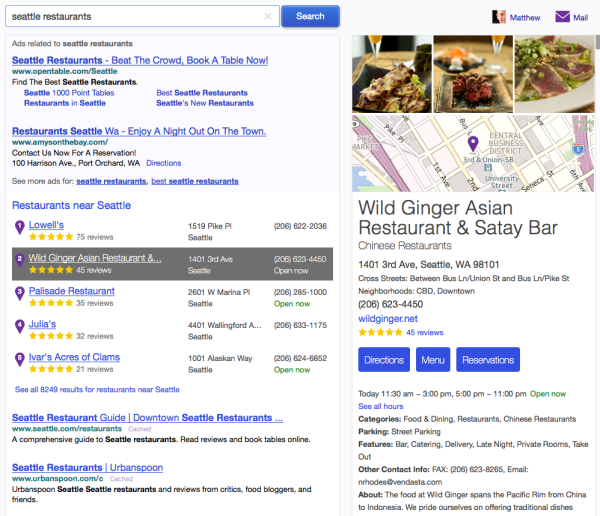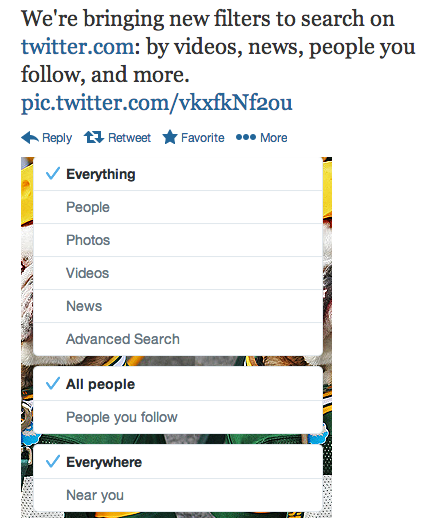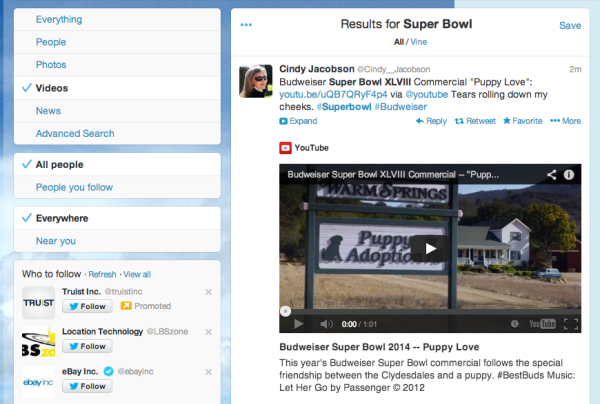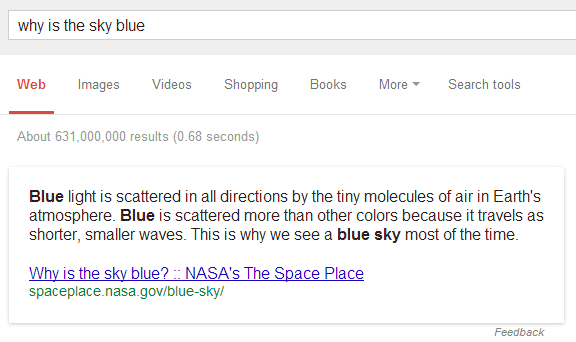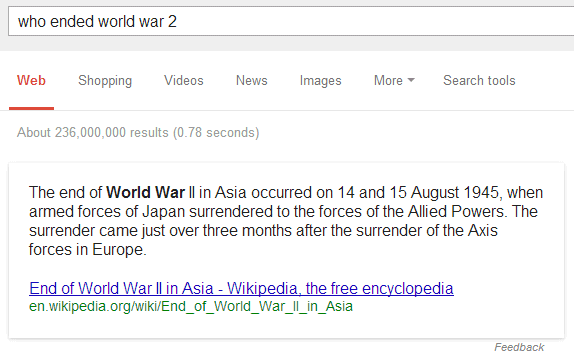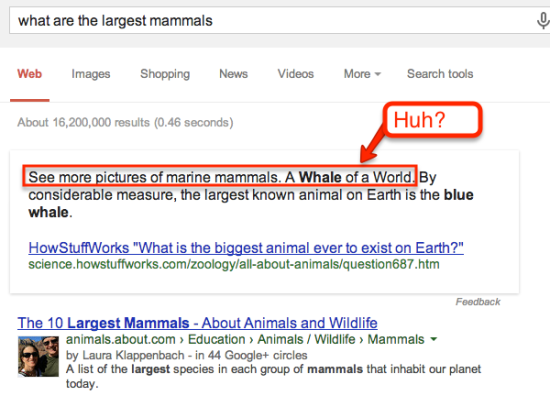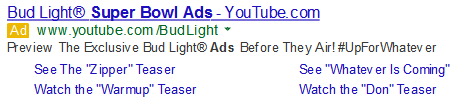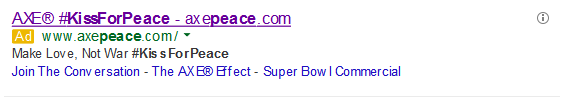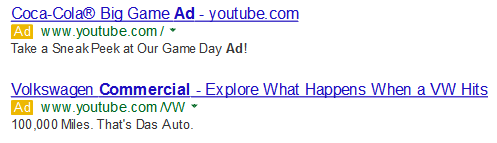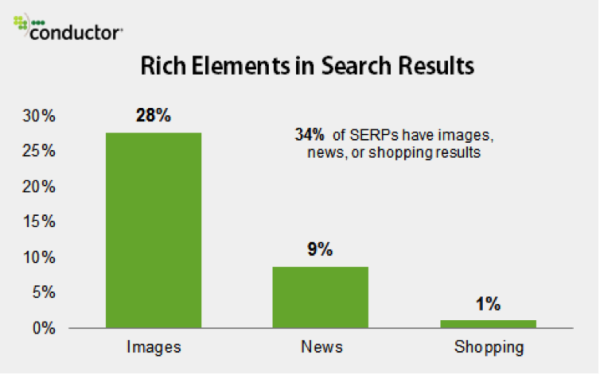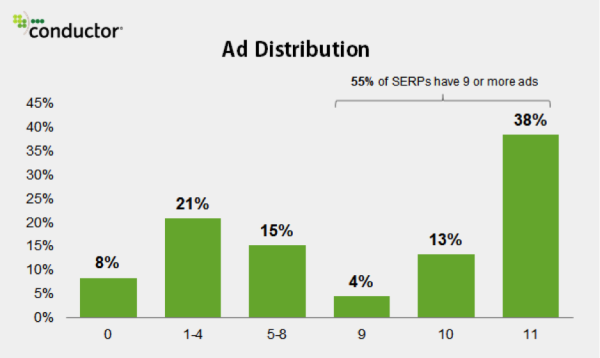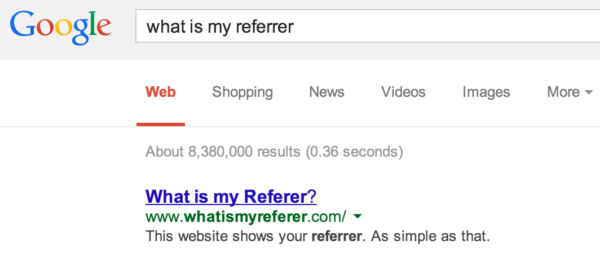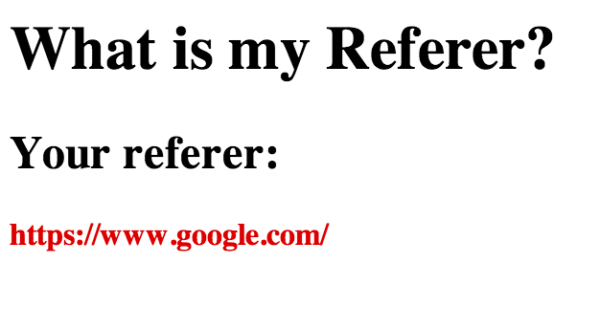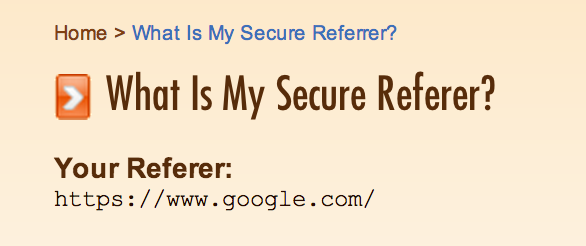By default, searches on Yahoo.com are now done through a secure server. That means more protection for searchers but less data for search marketers about how they are receiving traffic. Most visits from Yahoo done via search will appear as if someone came to a site directly. As a result, Yahoo’s apparent popularity as a traffic driving source will appear to plunge. Yahoo also has left a loophole to keep sending search data to advertisers.
Yahoo Makes Secure Search The Default is our story on Marketing Land with more details about the shift. In summary, it’s still rolling out and by March 31 of this year, all Yahoo search properties worldwide should be using secure search.
This article here on Search Engine Land will focus on the loss of referrer data and what that means for search marketers.
Google & Not Provided
Search marketers are long-used to the idea that they no longer get so much search term data because of Google’s move to secure search in October 2011 for signed-in users:
- Google To Begin Encrypting Searches & Outbound Clicks By Default With SSL Search
That ushered in the era of “Dark Google” where search terms were withheld:
- Dark Google: One Year Since Search Terms Went “Not Provided”
Then last September, Google confirmed that it was moving all searches to secure by default, not just those who were signed-in to Google:
- Post-PRISM, Google Confirms Quietly Moving To Make All Searches Secure, Except For Ad Clicks
All of this has meant that the vast majority of searches done on Google, and which lead to a site, have the search terms removed or shown as “not provided” to those who make use of Google Analytics. Search marketers know a search happened on Google, but they don’t know what the exact term was.
Yahoo & No Referrers
So is Yahoo’s change going to cause a spike in “not provided.” No. That’s because Yahoo’s not sharing anything at all. In most cases, a search on Yahoo that leads to a publisher will reveal nothing — you won’t know the terms, nor will you even know the person came from Yahoo. It will seem as if they came directly to your site.
A similar thing happened with those making use of mobile Safari when searching on Google in 2012:
- Mystery Solved: Why Mobile Safari Searchers Appear To Come “Direct” To Sites Rather Than Via Google
- Mystery Solved: Why Mobile Safari Searchers Appear To Come “Direct” To Sites Rather Than Via Google
Data From Google But Not Yahoo?
How is it that Google secure search still lets you know someone came from Google but Yahoo secure search doesn’t? That’s because Google carefully constructed its secure search to actually make it less secure, to allow for general referrer information to pass (so you know an unnamed search happened on Google) and for actual search terms to pass for Google’s advertisers.
The stories below explain more about this in detail:
- Google Puts A Price On Privacy
- The Questions Google Refuses To Answer About Search Privacy
- How Google could have made the Web secure and failed — again
Potentially, Yahoo could make a similar change. But for the moment, the company says it has no comment about the issue, as the rollout isn’t complete.
As a result, Yahoo will likely see its popularity plunge in the stats used by publishers. It will be sending search traffic but not be credited for this. Of course, Yahoo’s real popularity has already plunged so much that many publishers probably don’t even pay much attention to the amount of search traffic it sends. But what little it does send is now going to appear a lot worse.
By the way, when it comes to searches that lead to secure servers, Yahoo appears to be following standard protocol and passing along full-referrers. However, as most sites are not secure sites, most publishers won’t receive this information.
Postscript: Yahoo tells us that in the case of ad clicks, as with Google, referrer data and search terms will continue to be passed along to advertisers over the web and in the clear.
What’s Up With Bing
Bing launched secure search this month, also, but it’s not on by default, as with Google and Yahoo. That means it will have very little impact on data being withheld. But if it goes on by default, as currently configured, it would act just like Yahoo and pass no data at all. Our story below has more:
- Bing Begins Supporting Separately SSL Search Site; No Referrers Pass
The Rundown
So how’s the landscape look on who passes what and when? Like this:
- Yahoo: secure search is the default, no referrers passed, except for advertisers
- Google: secure search is the default, Google referrer passed but search terms stripped, except for advertisers
- Bing: secure search is optional, no referrers passed