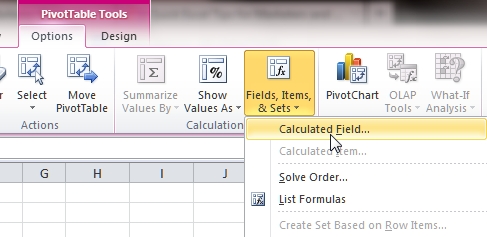It's been quite a year for SEO folk everywhere.
As 2013 shutters its doors and 2014 beckons, it's an opportune time to reevaluate, reassess, and revisit SEO tactics.
In the spirit of a New Year's Eve edition, I'm presenting some of the most popular (according to the US Government) New Years Resolutions through an SEO lens, in the hope of spreading some good cheer and great strategy along with a very happy new year to you and yours!
Without further ado... below are the top 10 SEO resolutions for your 2014 success!
 1. Drink Less SEO Kool-Aid
1. Drink Less SEO Kool-Aid
In the SEO world, there's a fire hose of information. It's easy to drink the Kool-Aid of popular industry experts.
Although there are some folks who are worthy of quoting and following, I'd lay off the hard-liquor-high until you've actually tested "expert" recommendations and seen the results for yourself.
It's easy to get intoxicated with the SEO practice du jour, but it's sobering when you're trying to justify a bad outcome to a client by saying, "but [enter SEO expert name here] said it worked for [enter big brand website name here]."
 2. Eat Healthy SEO Fare
2. Eat Healthy SEO Fare
The Internet is fueled by great content, and the healthiest of content is unique, valuable, authoritative, and share-worthy.
Google's Matt Cutts said recently that 25-30 percent of the content on the web is duplicate. Although that might make you feel a little peckish for some long form articles, you need to focus on the best in healthy snacks; link-inspiring user-generated content, educating prose, expert opinion, multimedia munches and share-demanding content desserts.
 3. Get a Better SEO Education
3. Get a Better SEO Education
With great resources like Search Engine Watch, Search Engine Land,Moz, and Google themselves, there's no reason not to better educate yourself as to the trends and updates in the SEO industry.
Set up an RSS feed of your favorite resources and spend the first 15 minutes of the day reviewing, interacting, asking questions, and learning a little more about the constantly evolving landscape of search, social, display and paid search.
The future is cross-channel attribution, and learning more about more is a sure way to stay on the cutting edge and in demand.
 4. Get Your Site Fit, Lose Excess Code Weight
4. Get Your Site Fit, Lose Excess Code Weight
2014 is sure to (finally) be the year of mobile, right after the year of mobile that was 2013. And if your business relies on localized, mobilized, and focalized customers, then a mobile optimized site is a necessity!
To get your site fit, focused, slimmed down, and ready for a mobile push, get implementing responsive web design, a specialized mobile site, or app based experience. Whichever you chose (and Google recommends in most cases a well-engineered responsive site), make certain to trim excess code, optimize images, squeeze scripts, and lighten server loads to deliver the best (and fastest) mobile experience you can.
 5. Manage SEO Stress
5. Manage SEO Stress
As SEO professionals, I'm not sure we're ever not stressed with Google updates, client requests, deadlines, and migrations where redirects were "overlooked" by tech teams, but that leads to the best stress management recommendations: stress testing every recommendation and implementation! Twice. At least.
SEO isn't an exact science, but it is something that requires technical savvy, sophistication, and strategy to ensure alignment with search visibility goals.
The best way to manage technology stress is to test, test, and keep testing, everything from user site engagement, to site usability, to server stress tests, to guarantee an optimal onsite experience.
Managing stress is easy... you just have to plan to do everything perfect.
6. Give Up Bad Habits
Everyone has vices, easy "go-tos" when the going gets tough; the link schemes, overseas outsourced content, or short cuts for short-term gains. Now's the time to resolve to "never puff again" by implementing long-term strategies via sustainable tactics to ensure online success.
Go cold turkey and you'll find the world of fresh thinking (and fresh air) opens up, and you can return to the fundamentals of:
- Understanding the customer's journey.
- Creating content that connects with individual intent.
- Leveraging engagement to drive loyalty, visibility and discoverability.
Give up the bad habits, and adopt a fresher, longer-term outlook!
 7. Reduce, Reuse, Recycle
7. Reduce, Reuse, Recycle
The popular resolution to "reduce, reuse, and recycle" might very well be made for eco-friendly reasons, but applies equally well to your website content strategy.
Panda bought us thin content awareness, and recent messages in Google Webmaster Tools underscore the need to reduce or remove content that isn't user-focused, user-useful or share-worthy.
As for reusing and recycling, for content that connects with core intent (and context), your focus should be on intelligent repurposing of content copy, content elements, content themes and content ideas, to create unique and aligned articles, rejiggered for different platforms, mediums, formats and audiences.
No piece of written content is an island. If you aren't promoting worthy content in the most appropriate formats across your social channels, then 2014 may not be your year!
 8. Save SEO Money
8. Save SEO Money
Many folks look to the New Year as a time to be frugal, put some cash away for a rainy day, and generally be more careful where they spend.
The goal for SEO professionals isn't to save money. Rather, it's to leverage data, metrics that matter, and broad analytics to spendsmarter and/or justify budgets and efforts.
Although the initial outcome may be more less money in the bank, investing in data-informed areas of opportunity will almost definitely pay off in the long term, through additional revenue, valuable insights and happier customers.
 9. Take a Trip to an Industry Conference
9. Take a Trip to an Industry Conference
I can't put a value on the information, networking or camaraderie I've experienced through some of the great industry events I've attended (including SES conferences!) It's one of the easiest ROIs in SEO to return from 2 or 3 days of intensive learning and impart the knowledge gained to work colleagues and your boss.
Taking a little trip doesn't have to be expensive either. With conferences that offer East and West Coast venues (and everything in between), inexpensive airfares when you book in advance, and advanced conference ticket deals, you'll find the value of taking a learning trip gives you the tips, knowledge, and tools to help both your site or your clients sites succeed.
 10. Help Other SEO Folks
10. Help Other SEO Folks
It's simple. Give back!
For those starting out in search, you have a unique perspective and valuable insights in the questions you ask. For those seasoned folks, it's important to realize that your experience has value to the industry as a whole.
Some of the best information I've learned has been from both these groups, beginners asking hard questions, and SEO pros sharing a trick I hadn't thought of. In a season of giving, write a blog post, conduct a webinar, share some survey results, or take an SEO newbie under your wing to share the wealth of knowledge!
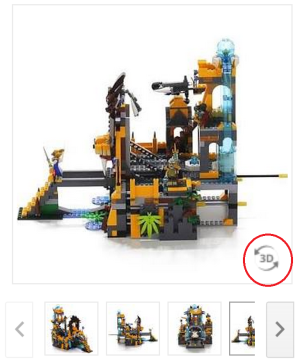
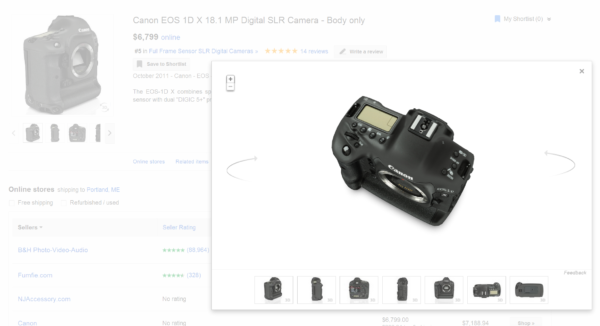
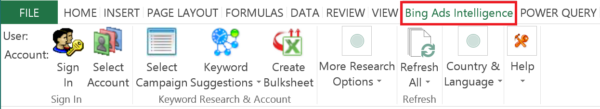
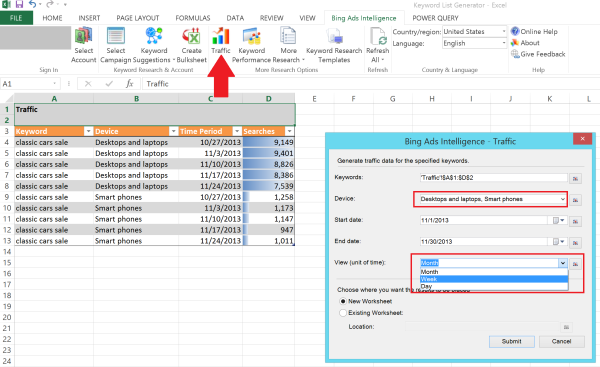


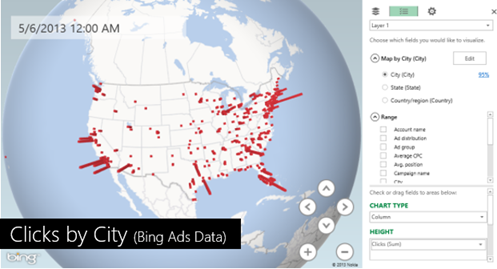





 Content doesn't just have to be text. In fact, it can be a lot more than that.
Content doesn't just have to be text. In fact, it can be a lot more than that. In the past year, we've realized that content isn't a lone unit and as such, many have begun to implement it as a part of their digital strategies as a whole.
In the past year, we've realized that content isn't a lone unit and as such, many have begun to implement it as a part of their digital strategies as a whole. In 2014, the realization of the dire importance of content within business models is going to continue. Budgets are have already allocated more funds to content strategies both in the U.S. and around the world, and content budgets for 2014 have already shown total increases.
In 2014, the realization of the dire importance of content within business models is going to continue. Budgets are have already allocated more funds to content strategies both in the U.S. and around the world, and content budgets for 2014 have already shown total increases.