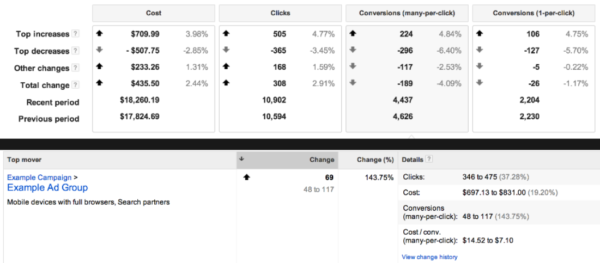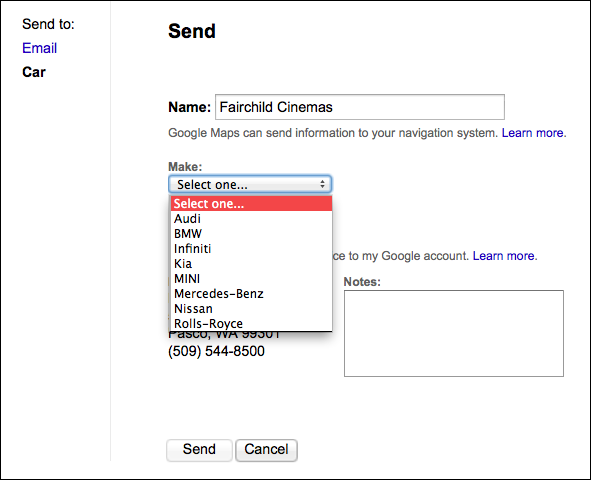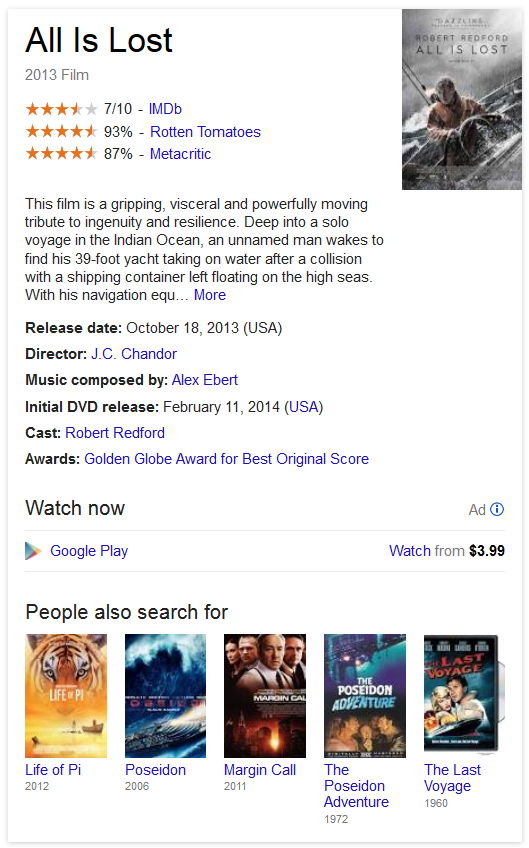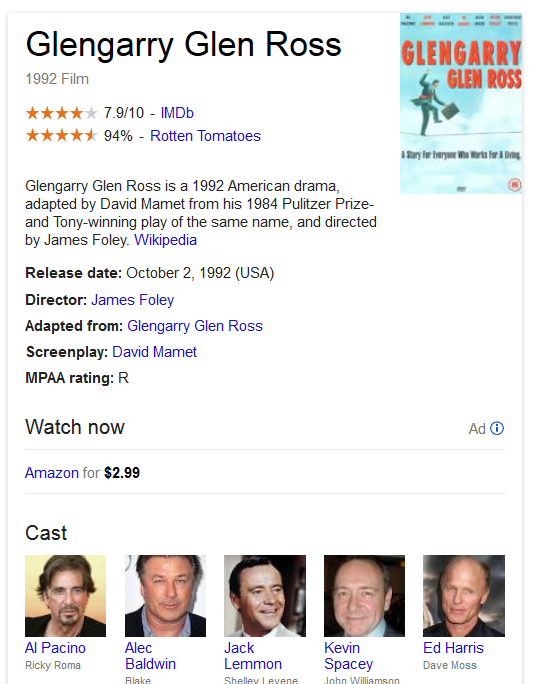Nokia has introduced three Android smartphones under the Nokia X series at the ongoing Mobile World Congress event in Barcelona, Spain. The smartphones Nokia X, X+ and XL run on the Nokia X software platform that is based on Android. The Nokia X, X+, and XL are priced at € 89 (Rs 7,500 approx), € 99 (Rs 8,500), and € 109 (Rs 9,300), respectively.
Nokia X is the entry-level model that comes with 4-inch IPS LCD display, 512 MB RAM and 4GB memory expandable up to 32 GB. It has a 3MP fixed focus camera. Nokia X gives 13.3 hours of talk time on 2G and 10.5 hours talk time on 3G network. Standby time is up to 28.5 days.
Nokia X+ also has 4-inch IPS LCD display but it packs 768 MB RAM and has 4GB memory expandable up to 32 GB. There is 3MP fixed focus camera. It gives 13.3 hours of talk time on 2G and 10.5 hours talk time on 3G network. Standby time is up to 28.5 days.
Nokia XL sports 5-inch IPS LCD display, 768 MB RAM, 4GB memory expandable up to 32 GB. It features a 5MP autofocus camera with flash and 2MP front camera. It gives 16 hours of talk time on 2G and 13 hours talk time on 3G network. Standby time is up to 41 days.
The Nokia X software is a forked variant of Android and it has added elements from Nokia's Asha and Windows phone software to offer a different user experience. The drawback here is that you can install Android apps through Nokia store but not through Google Play store.
These phones are dual-SIM devices and are powered by a Qualcomm Snapdragon dual-core processor. They come with pre-installed apps such as BBM, Plants vs Zombies 2, Viber, Vine and Twitter. Nokia’s Here Maps and offline maps come pre-installed. There is also a 7GB of free cloud storage from Microsoft OneDrive.
Nokia X+ and Nokia XL would be available in early Q2 2014. However, Nokia did not give the time frame for India launch.
Nokia X is the entry-level model that comes with 4-inch IPS LCD display, 512 MB RAM and 4GB memory expandable up to 32 GB. It has a 3MP fixed focus camera. Nokia X gives 13.3 hours of talk time on 2G and 10.5 hours talk time on 3G network. Standby time is up to 28.5 days.
Nokia X+ also has 4-inch IPS LCD display but it packs 768 MB RAM and has 4GB memory expandable up to 32 GB. There is 3MP fixed focus camera. It gives 13.3 hours of talk time on 2G and 10.5 hours talk time on 3G network. Standby time is up to 28.5 days.
Nokia XL sports 5-inch IPS LCD display, 768 MB RAM, 4GB memory expandable up to 32 GB. It features a 5MP autofocus camera with flash and 2MP front camera. It gives 16 hours of talk time on 2G and 13 hours talk time on 3G network. Standby time is up to 41 days.
The Nokia X software is a forked variant of Android and it has added elements from Nokia's Asha and Windows phone software to offer a different user experience. The drawback here is that you can install Android apps through Nokia store but not through Google Play store.
These phones are dual-SIM devices and are powered by a Qualcomm Snapdragon dual-core processor. They come with pre-installed apps such as BBM, Plants vs Zombies 2, Viber, Vine and Twitter. Nokia’s Here Maps and offline maps come pre-installed. There is also a 7GB of free cloud storage from Microsoft OneDrive.
Nokia X+ and Nokia XL would be available in early Q2 2014. However, Nokia did not give the time frame for India launch.